Everything you need for scraping at scale, in one automated browser
Meet the world’s only automated browser with built-in website unblocking automation
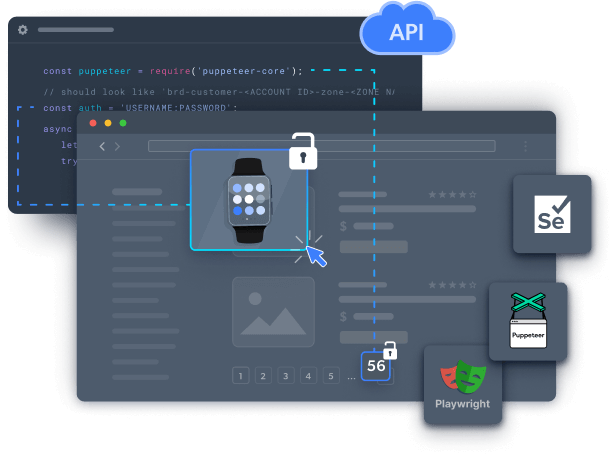
Puppeteer, Playwright & Selenium compatible
Automated bypass of tough website blocks
Scale with unlimited browsers at once
Save infrastructure costs & scale unlimited sessions at once, using browsers hosted on Bright Data
All-in-one browser with one line of integration
Save time & costs with an all-in-one browser, powered by API, to scrape any public web data
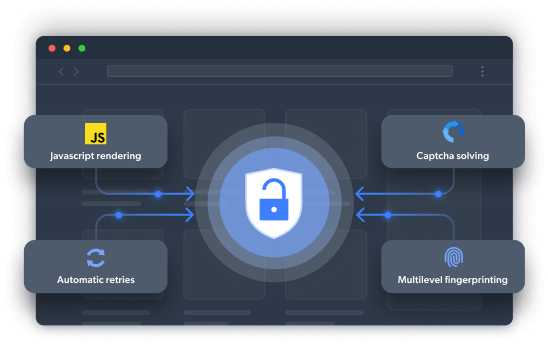
Bypass the toughest website blocks
Scraping at scale requires complex unlocking operations. Scraping Browser automatically manages all website unlocking operations under the hood, including: CAPTCHA solving, browser fingerprinting, automatic retries, selecting headers, cookies, & Javascript rendering, and more, so you can save time and resources.
Outsmart any bot-detection software
Using AI technology, Scraping Browser automatically learns to bypass bot-detection systems as they adapt, saving you the hassle and cost. Appear as a real user browser to bot-detection system to achieve better unlocking success rates than proxies.
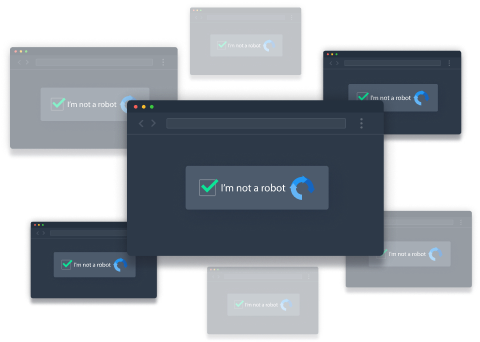
Scale with as many web scraping browsers as you need
With Scraping Browser, you can grow your data scraping projects with as many browsers as you need. Browsers are hosted on Bright Data’s highly-scalable infrastructure.
Puppeteer, Playwright & Selenium Compatible
Easily make an API call to fetch any number of browser sessions and interact with them using Puppeteer (Python), Playwright (Node.js), or Selenium. Ideal for scraping projects that require website interactions to retrieve data, like hovering over a page, clicking buttons, scrolling, adding text, etc.
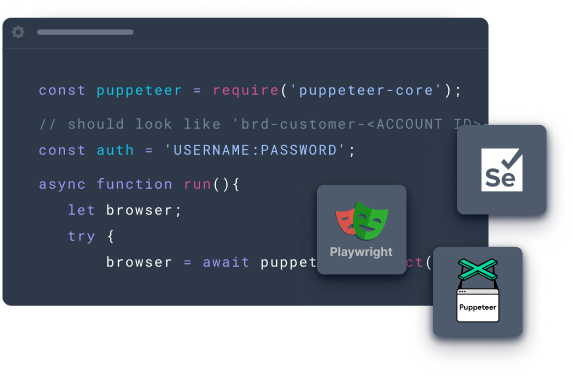
Save time and resources with an all-in-one scraping tool.
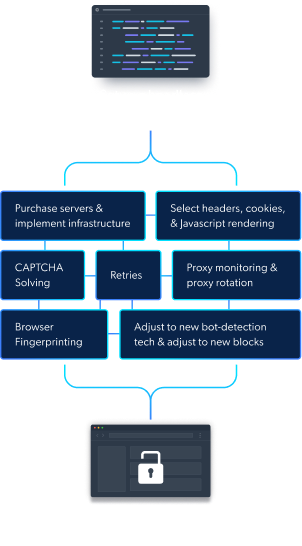
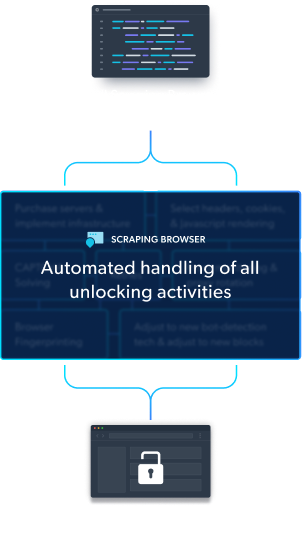
Powered by an award-winning proxy network
Over 72 million IPs, best-in-class technology
and the ability to target any country, city, carrier & ASN make our premium proxy services a top choice for developers.

How Scraping Browser outperforms Headless Browsers
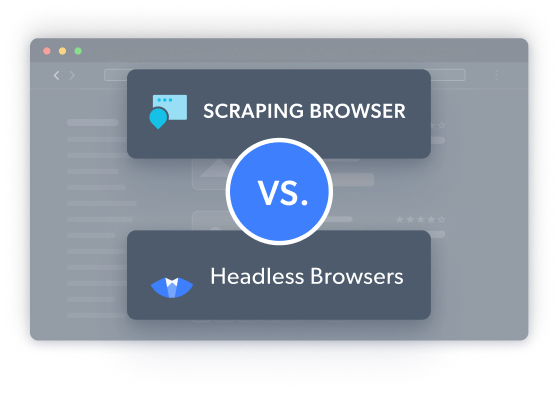
Scraping Browser vs Headless Browser
When selecting an automated browser, developers should be aware of the differences between a headless browser and a “headfull”/GUI browser. A headless browser is a web browser without a graphical user interface. While headless browsers are often used with proxies for data scraping, these browsers are easily detected by bot-protection software, making data scraping difficult on a large scale.
Scraping Browser is far superior to headless browsers for scaling data scraping projects & bypassing blocks
Automated Browser for website unlocking
Scraping Browser is a GUI browser (aka “headfull” browser) that uses a graphic user interface, and is controlled by Puppeteer or Playwright API. A GUI browser is less likely to be picked up by bot detection software. Scraping Browser also has built-in website unlocking functions that handle blocks for you automatically. Because Scraping Browsers are opened on Bright Data’s servers, these automated browsers are ideal for scaling web data scraping projects, as you can open as many Scraping Browsers as you need without an expansive in-house infrastructure.
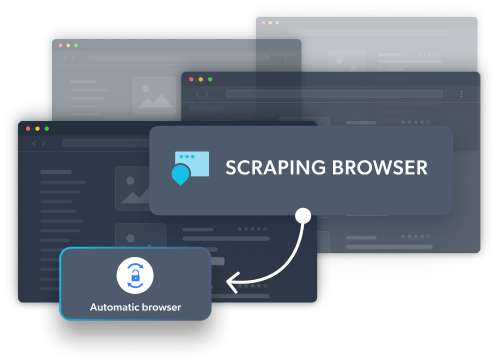
Flexible pricing, starting from $5.88/GB
7 Day Free Trial
- Pay as you go and custom plans available
- 24/7 billing live support
- Save up to 50% with long-term pricing plans
Speak to our sales team about the 50% discount after your free trial
Scraping Browser FAQ
Scraping Browser works like other automated browsers and is controlled by common high-level APIs like Puppeteer and Playwright, but is the only browser with built-in website unblocking capabilities. Scraping Browser automatically manages all website unlocking operations under the hood, including: CAPTCHA solving, browser fingerprinting, automatic retries, selecting headers, cookies, & Javascript rendering, and more, so you can save time and resources.
When data scraping, developers use automated browsers when JavaScript rendering of a page or interactions with a website are needed (hovering, changing pages, clicking, screenshots, etc.). In addition, browsers are useful for large-scaling data scraping projects when multiple pages are targeted at once.
Scraping Browser is a GUI browser (aka “headfull” browser) that uses a graphic user interface. However, a developer will experience Scraping Browser as headless, interacting with the browser through an API like Puppeteer or Playwright. Scraping Browser, however, is opened as a GUI Browser on Bright Data’s infrastructure.